6010 Accounting Overview
Chart of Accounts - The accounting process starts with a Chart of Accounts. These are the account names and assigned account numbers to which transactions are mapped. These exact same account numbers and account names need to be setup in QuickBooks. ( Note - that additional account numbers may be added to Smarts2 as it matures since this example is from the inception of Smarts2).
Smarts2 General Ledger - Chart of Accounts |
|
|---|---|
Acct # |
Account Name |
1000 |
Cash |
1200 |
AR |
1210 |
AR Pending/MA |
2010 |
A/P - Svc Provider |
2200 |
Sales Tax Payable |
4100 |
Rev - Services |
4110 |
Rev - Cancel Fee |
4140 |
Rev - Credits |
4145 |
Rev - Credits Pending |
4400 |
Liability Ins |
4500 |
Work Comp Ins |
4800 |
Software Fees |
4850 |
Transaction Fees |
5000 |
SP Payments |
5050 |
SP Payment Adjust |
5190 |
Paybacks |
7065 |
Bad Debt Expense |
7075 |
Refunds |
7175 |
Pass Thru - Refund |
Transaction Map – The Transaction Map takes every type of transaction created in Smarts2 and assigns this transaction type a debit and credit account code. For example, when an invoice is created, there are three transactions created:
1.Customer is invoiced for recurring service amount
2.Sales tax is calculated and accrued, if applicable
3.Service providers split is accrued.
Example of Transaction Map – Note that this is not the entire transaction map but an example of some of the common functions, like invoicing, applying receipts, issuing a credit, statement adjustments, deductions and fee’s.
Transaction Mapping means that when you complete some type of financial transaction that the entry to the GL and service provider monthly statement is automatically calculated and written.
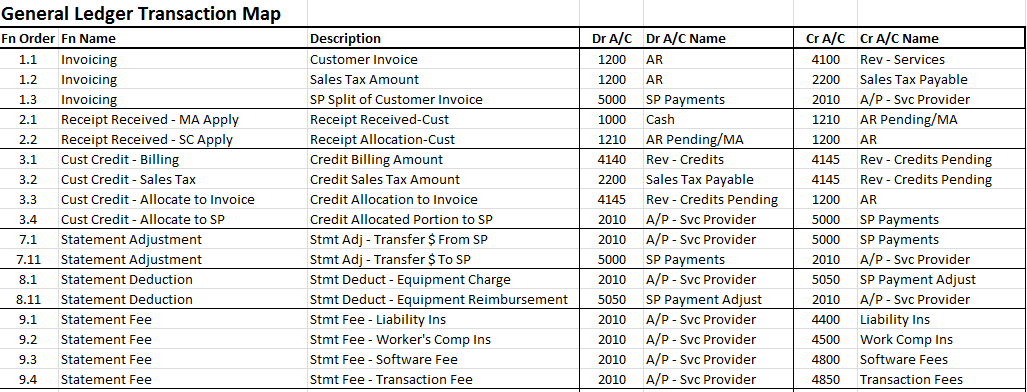
Service Provider Automatic Flow Through – When a Customer is “invoiced” a Service Provider is assigned with both a split of the billing and defined days for the service to be provided. These two components allow for all the service provider accounting transactions to be automatically created. What do I mean by automatically created? When we invoice the customer, Smarts2 automatically creates an entry to accrue the service providers split of the customer billing, writes this transaction to the General Ledger (GL) and records an entry on the service providers monthly statement. If the customer is issued a credit then Smarts2 automatically writes an entry, again based on the split percentage, to the GL and records an entry on the service providers monthly statement.
Hierarchy of a Customer Record – Think of a location record as a train that can have multiple cars added as the record builds from being a lead to having an appointment to creating a proposal and becoming an active account.
•Location Record – This is a lead that has customer name, address, etc. and is “Train Car #1
➢A Location record can have an Appointment assigned to it. When an appointment is set a facility type template and Account Manager are assigned.
•Proposal Record – When the iPad is sync’d or the survey completed in Smarts2, the Proposal Record is created. This is “Train Car #2”. The Proposal Record then has additional components added to it.
➢Survey – Completed on iPad or in Smarts2. This is process in which all measurements and services are defined.
➢Draft Proposal – When survey is completed you generate a Draft Proposal for review prior to a completed proposal
➢Proposal (completed) – A completed proposal can be edited and changed until it is “Won”
➢Proposal Won – This is the final proposal provided to the prospective customer that they accepted.
•Master Agreement – When the Proposal Record is “won” (which is a status change indicating the customer has accepted the proposal) a “Master Agreement” is created. There is a very important concept here and it is that in Smarts2 we can have multiple Service Contracts (i.e. one for commercial cleaning, one for landscaping, one for other services, etc.). These service contracts are “children” of the “parent” Maser Agreement. This is Train Car #3.
•Service Contract – A service contract defines the service to be performed and holds all the customer billing information along with the Service Provider (SP) assigned and the SP’s split of the customer billing. This is Train Car #4.
Activities During the Month – During the month a lot of things happen, the main items are:
•Starting New Accounts and Creating New Service Contracts
•First of Month Invoicing
•Post Payments and Receipt Application
•Mid-Month, On Demand Service and Supply Invoicing
•Issue a Credit / Unallocated Credits
•Issue a Refund
•Write-off Uncollectible AR
•Create an Adjustment
•Changing Service Providers
•Terminating Service Contracts
Activities to Close the Month
•Service Provider Statement Close Process
•Sales Tax (if applicable)
•Bank Reconciliation
•General Ledger Entry into QuickBooks
•Reconciliation of GL A/C 1200 Accounts Receivable with Smarts2 Aging Report as of the last day of the month.
•Reconciliation of GL A/C 2010 SP Payments and Smarts2 Service Provider Statement Summary for the month.